
Android App Installation
Before installing the eSRP mobile app, you need to change some settings on your mobile device.
Step 1
Go to your device setting, and tap Apps
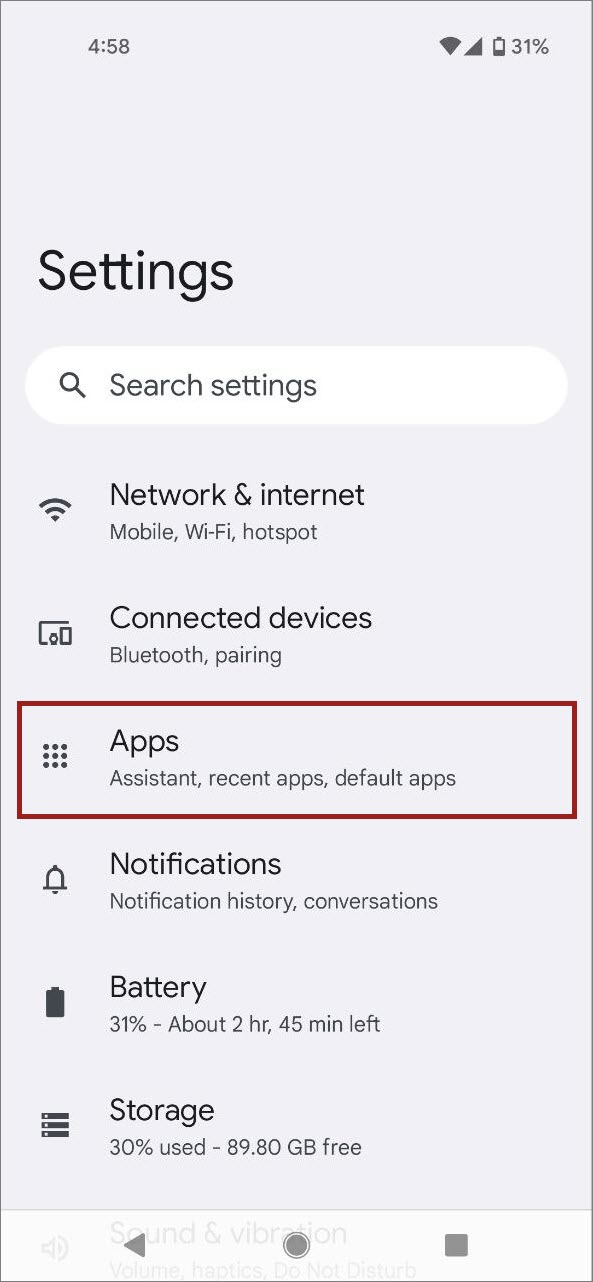
Step 2
Tap Special app access
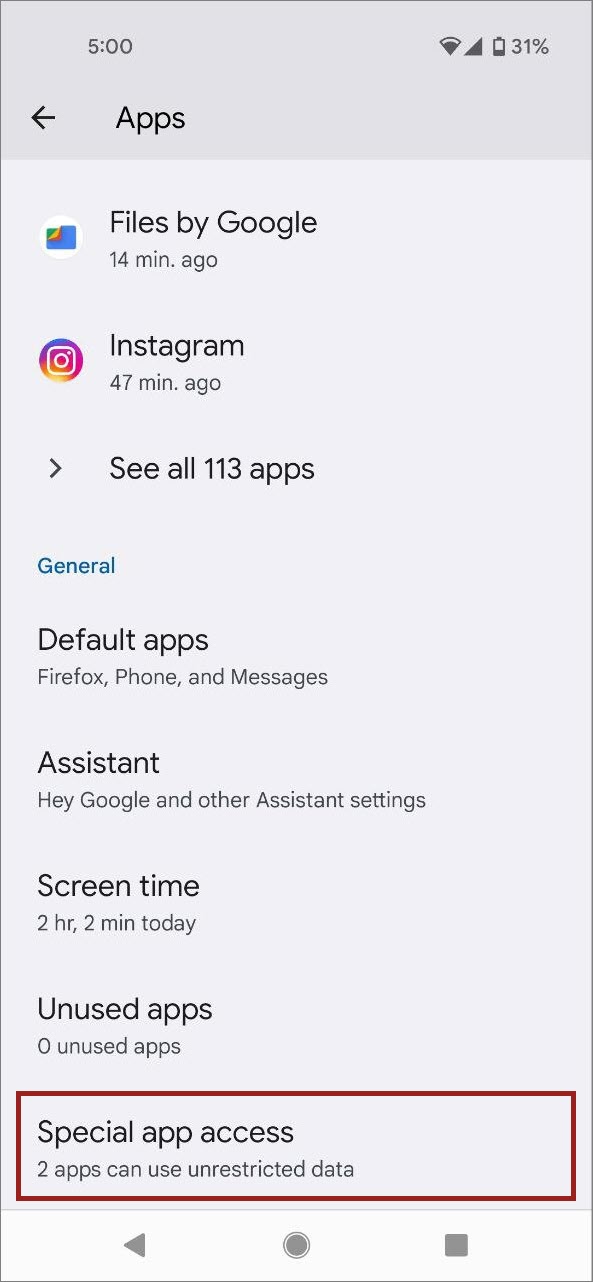
Step 3
Tap Install unknown apps
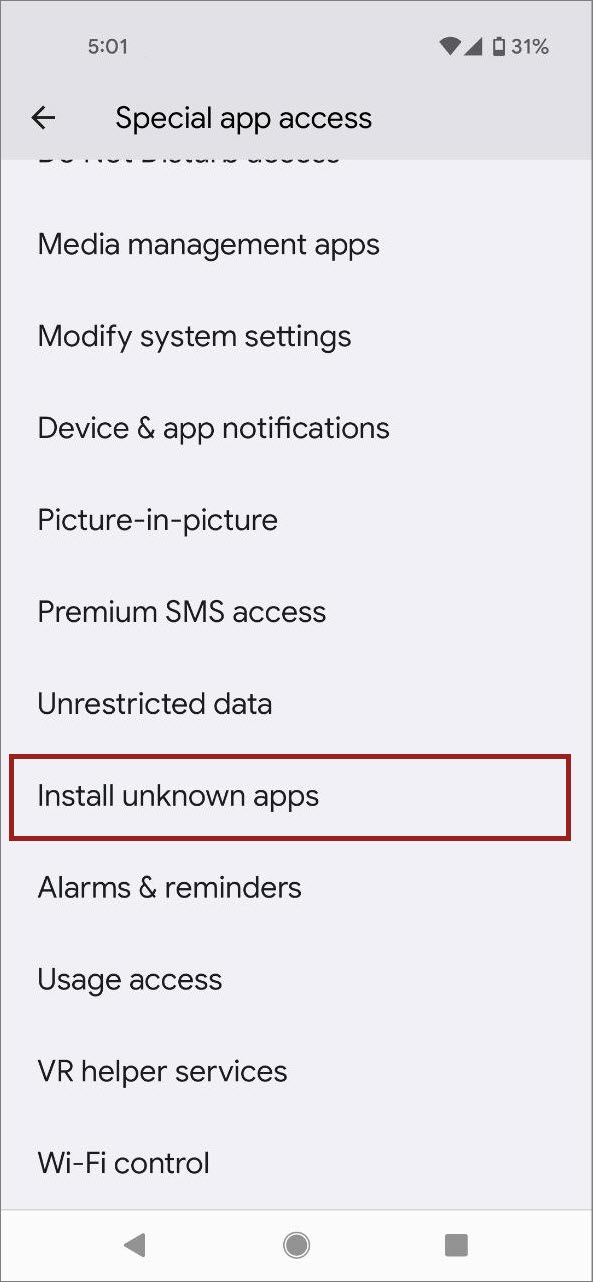
Step 4
Tap the browser that you are using to download the eSRP mobile app
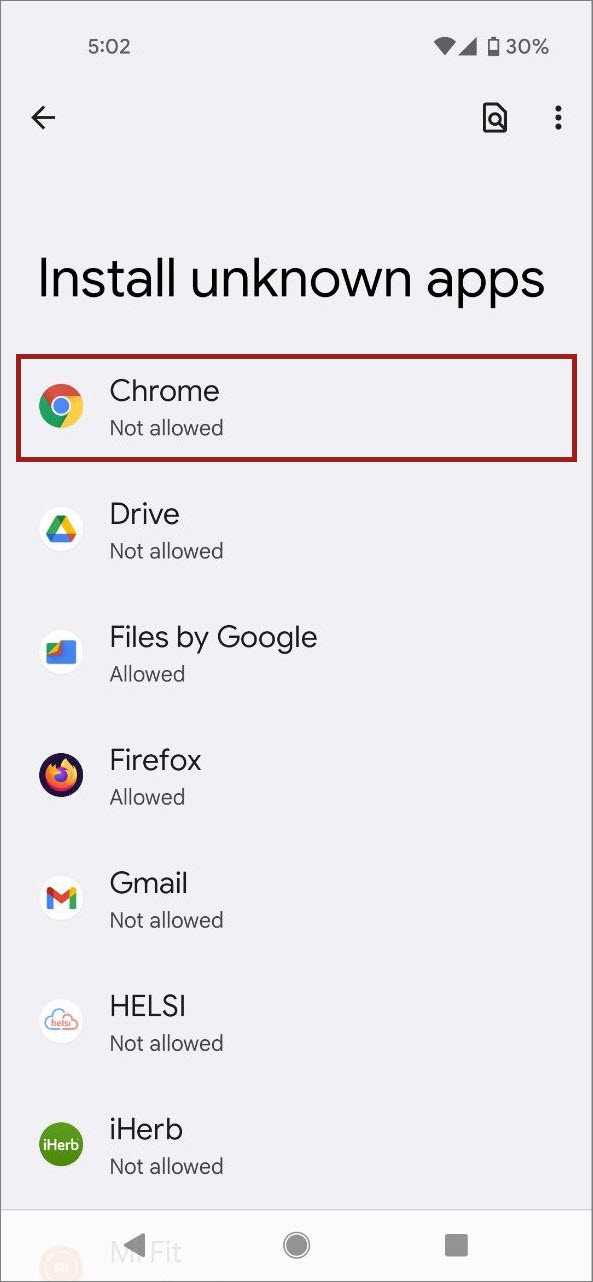
Step 5
Turn on the Allow from this source toggle
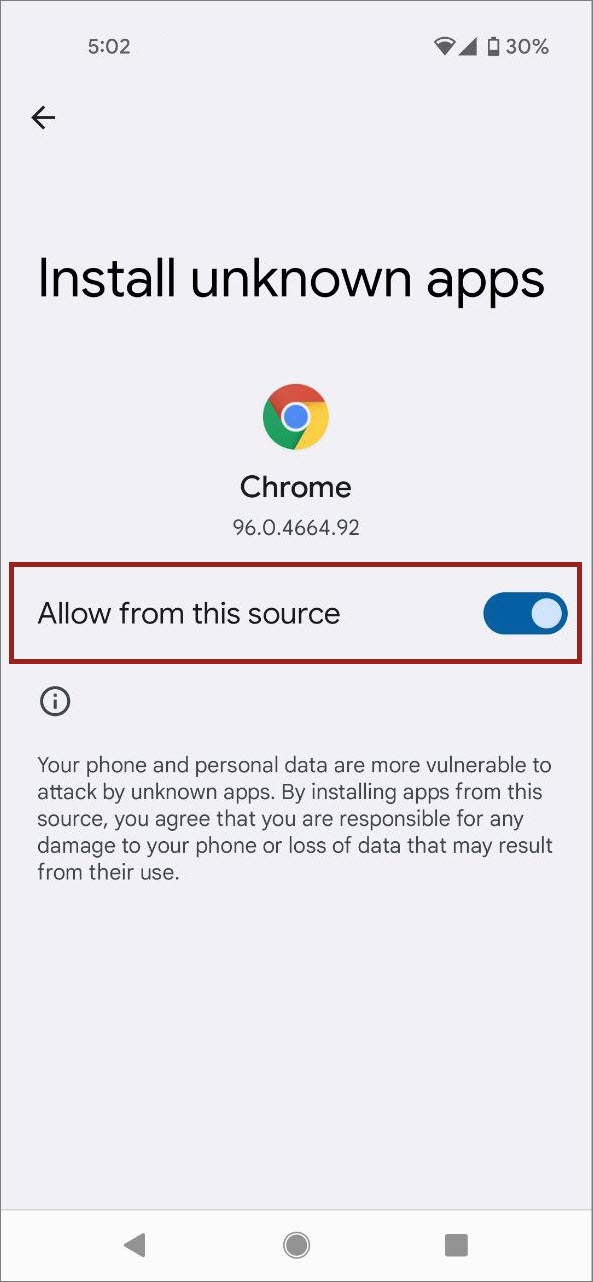
Step 6
Now, go back to the page in browser where you can download the eSRP mobile app

Step 7
Tap Install Android app
Step 8
Tap the app installation file at the bottom of the screen
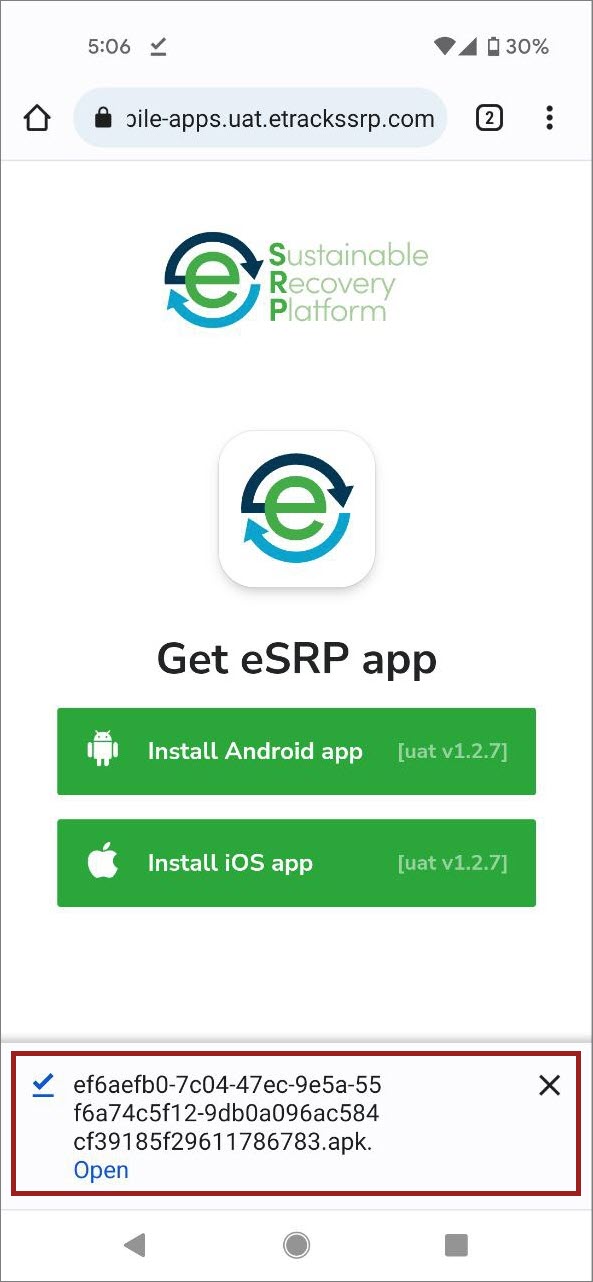
Step 9
In the installation confirmation dialog box, tap Install
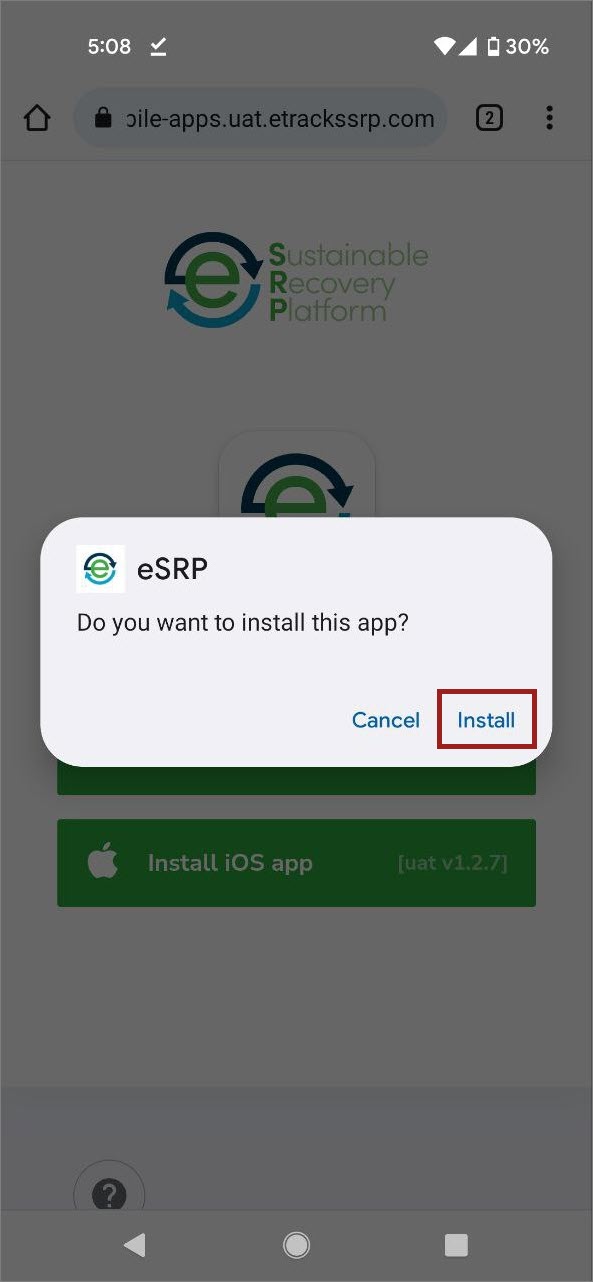
Step 10
After the app is installed, tap Open to start using it
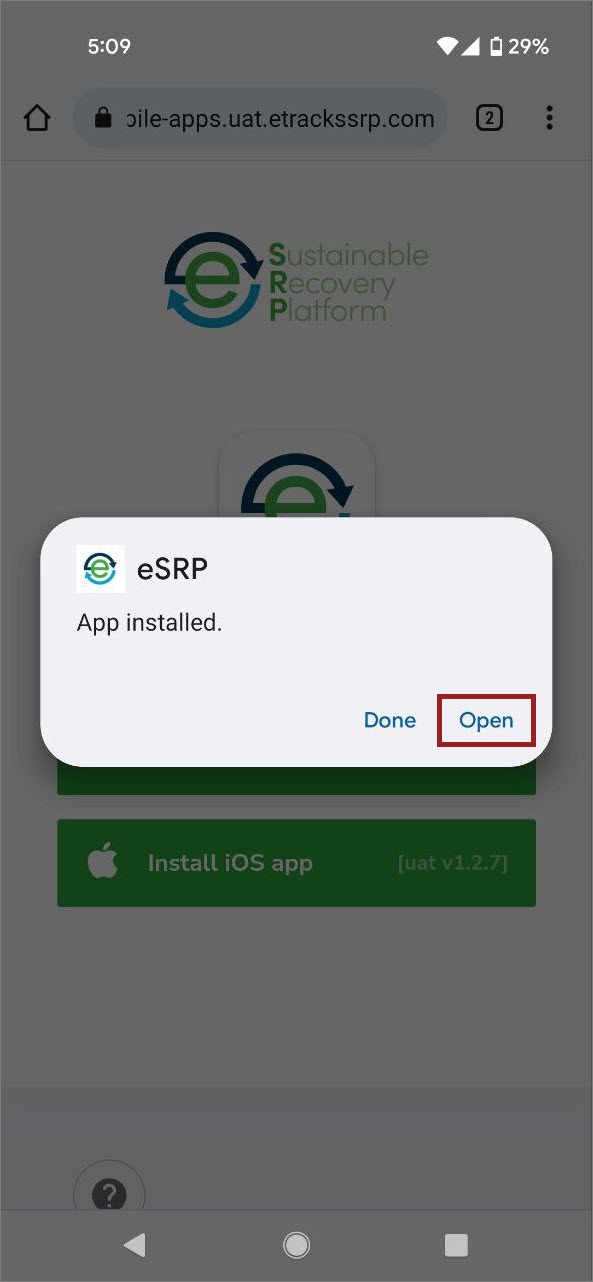
Step 11
When you open the eSRP mobile app, you might see a message asking you to allow the eSRP mobile app access your location. Tap OK
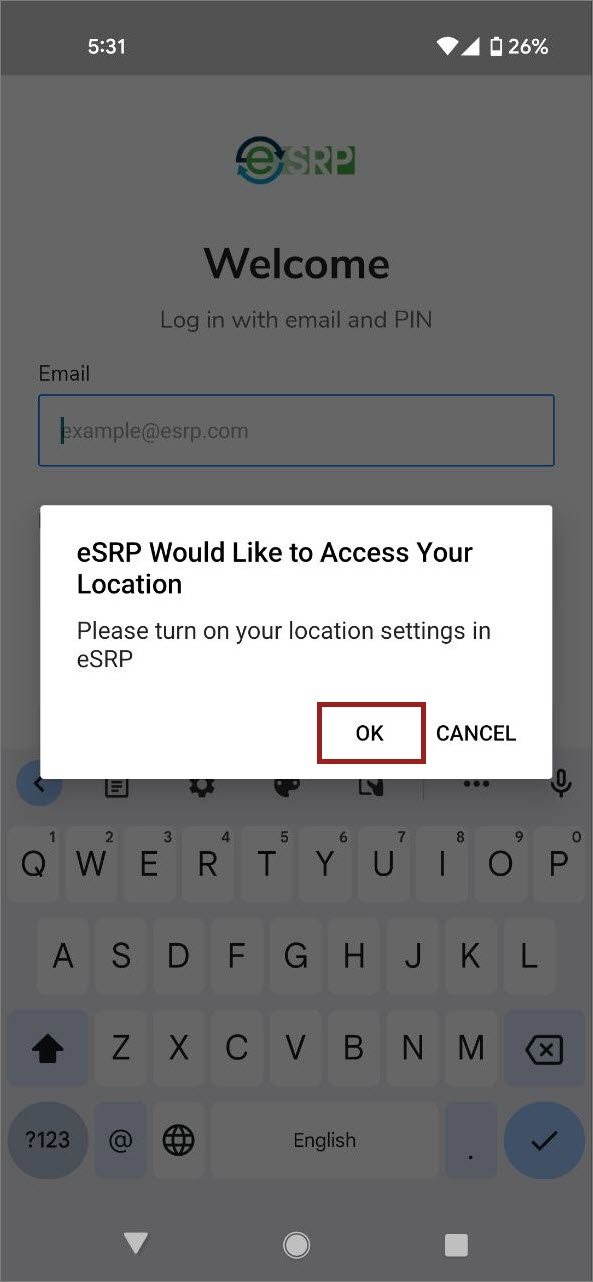
Step 12
Tap Open settings
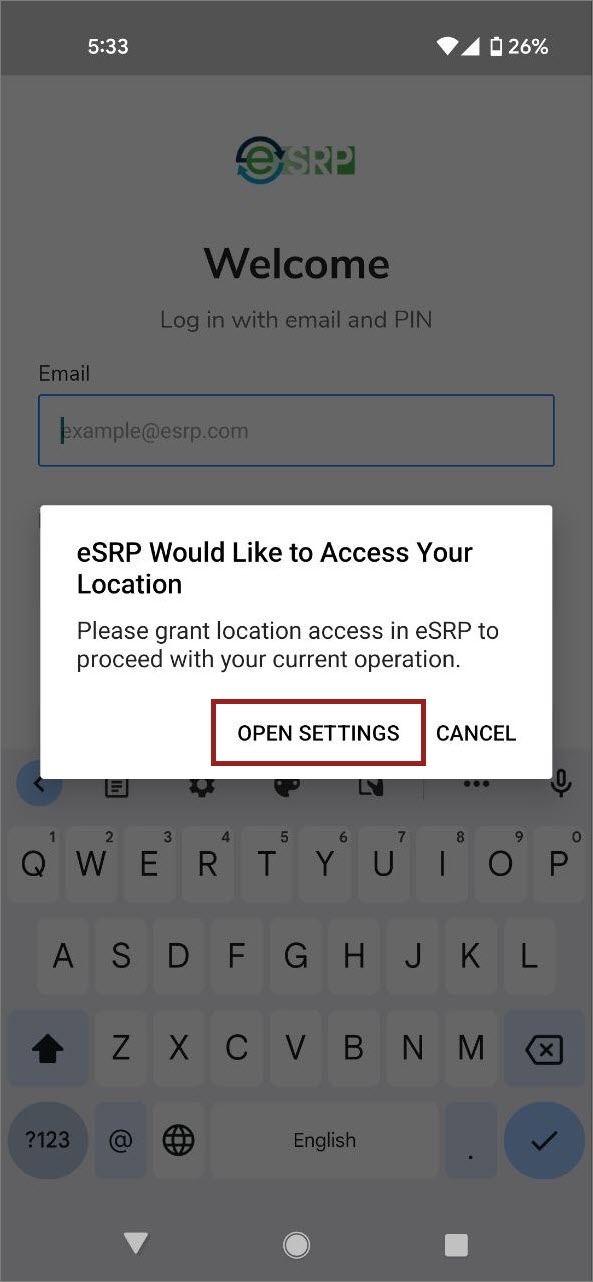
Step 13
Tap App location permissions
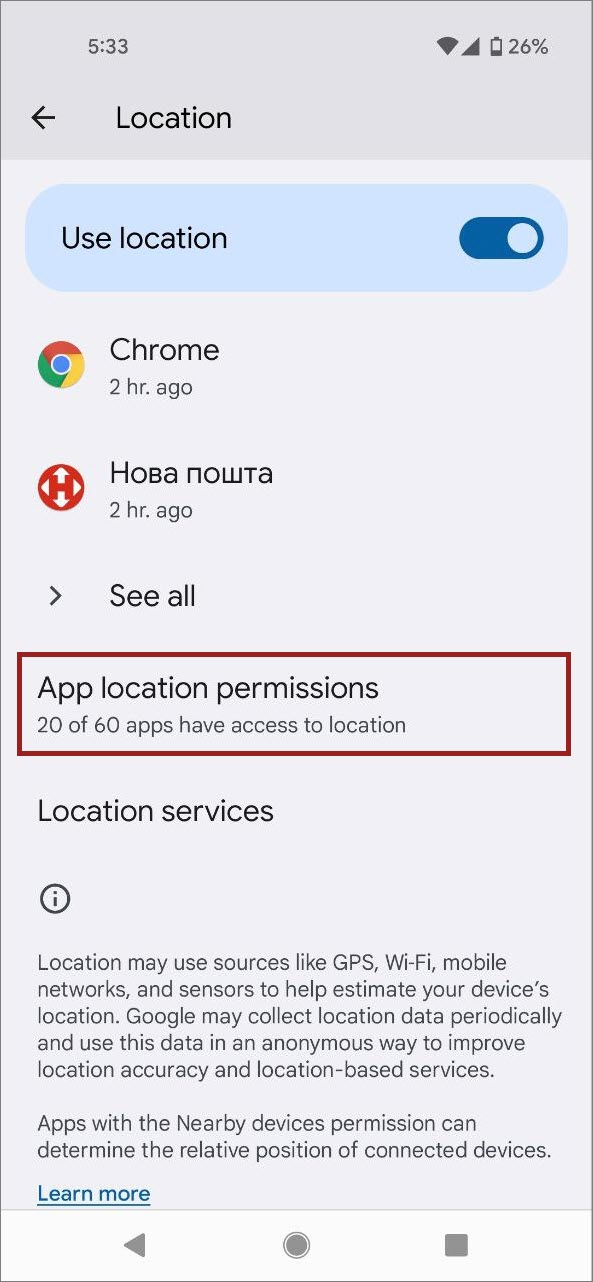
Step 14
Tap eSRP
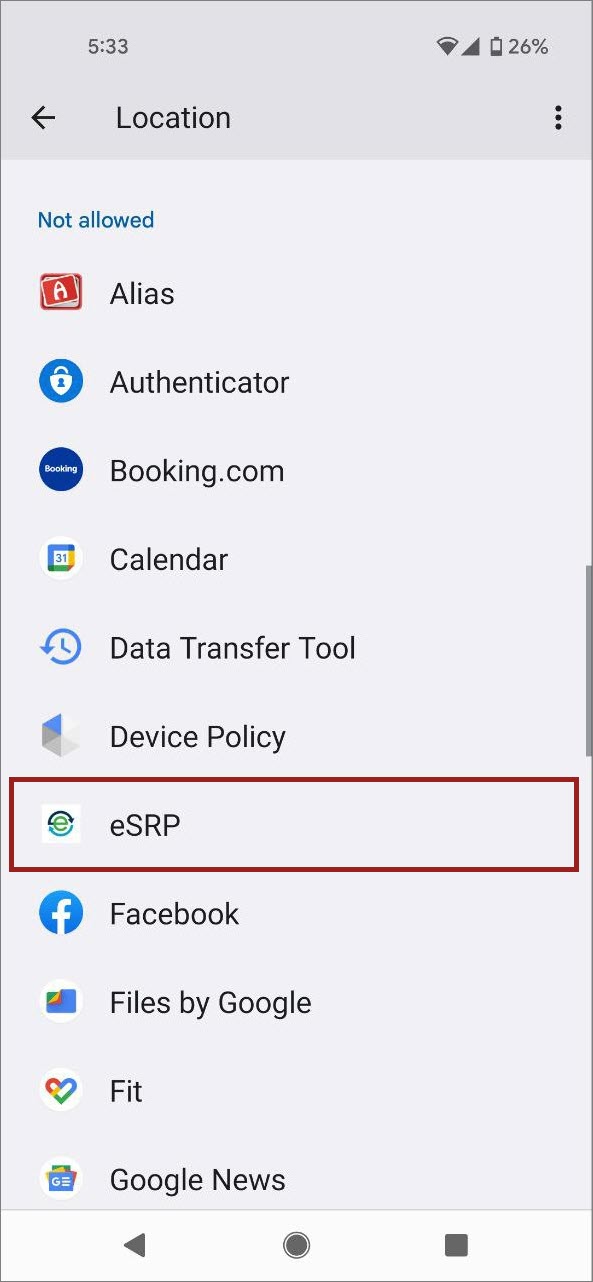
Step 15
Tap Allow only while using the app
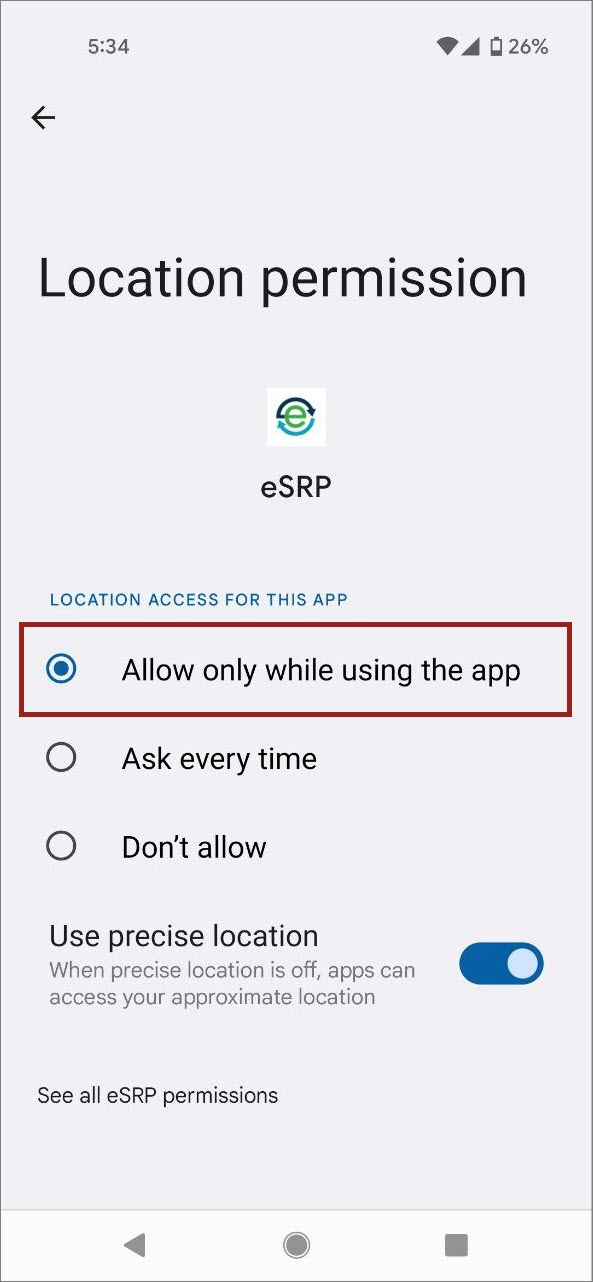
Now you can set your PIN. For this, follow the instructions that you have received in the invitation email